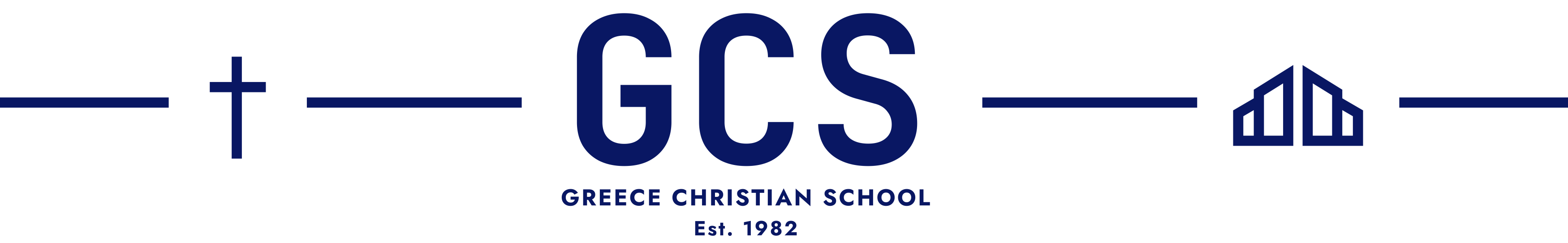Setting up a FACTS Family Portal Account
Our Family Portal is provided for our parents and students to foster communication between school and families. Parents can use the portal to see student assignments, grades, report cards, statements of student lunch accounts, tuition accounts, and more. We ask all parents to make use of this tool. You can access the portal by clicking the link on our home page or download the free app in the App Store (Apple) or from Google Play for Android users.
If you do not have an account, please follow the directions below to create your own account. Once you have this account, you can then access your financial account also. Thank you for using this important tool. If you have questions, please call the office at 585-723-1165.
To create your account:
1. Go to: https://logins2.renweb.com/logins/parentsweb-login.aspx or click Family Portal on our homepage.
2. Enter GC-NY as the District code.
3. Towards the bottom of the page, click on Create New Family Portal Account.
4. On the next screen, you will enter your email and click, Create an ac or click the count.
5. FACTS will send you an email which will lead you through setting up your account.